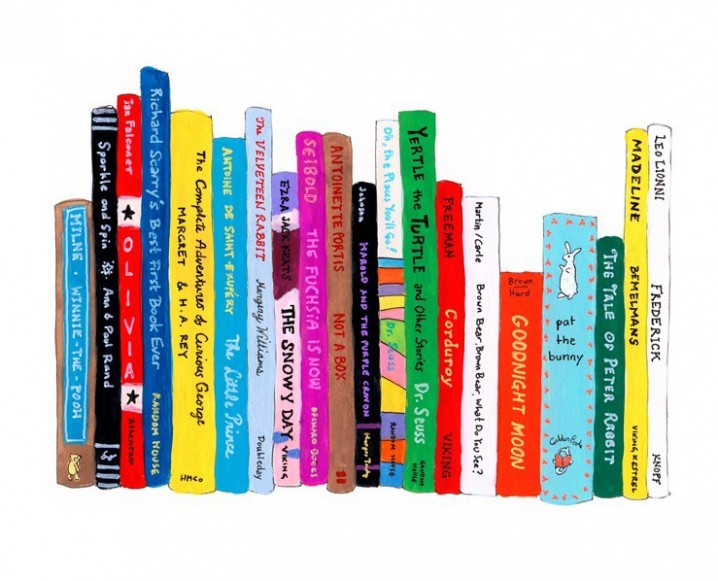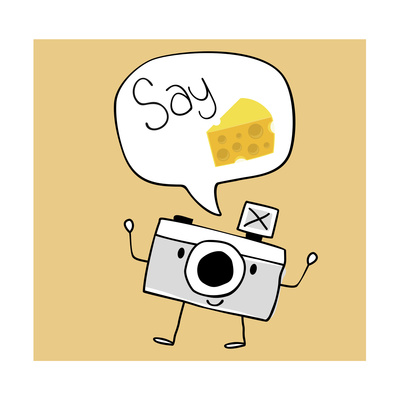How Do We All Become Learners?
A strength of mine when it comes to teaching Project Based Learning is that I am creative. I am able to think quickly if something goes wrong to improvise and I adapt quickly to smoothly make the lesson flow into a project. My weakness right now would be that my students might be able to navigate more easily than I could using many different technologies! I am truly working on learning how to do different things on the computer and on Macs and how to use certain resources that would be great for Project Based Learning. When I went to school, we had one computer lab that we used for research and once I got to high school, we took a Computer Education course that taught us the basics on how to use Microsoft Word, PowerPoint, Excel, etc. but kids now are growing up with iPad's and computers in their hands and I need to step up my technology game so I can teach them new things and challenge them to expand their knowledge in a way that they will learn easier and retain more information.

Things I learned from the list of videos:
On this
How to Make a QR Code video, I learned how to make an AUDIO QR code using these easy steps:
1. Go to www.recordmp3.org and click "record" to record your voice.
2. Press "stop" to stop recording when you are finished.
3. Press "Save Recording" and it will pull up a URL
4. Copy the URL and paste it into the designated box at www.qrcode-monkey.com (delete the http:// that is already in the box because when we copy and paste, there will already be one)
5. Once it is pasted, press "Create QR Code" and it will make your code
6. Right click and copy the image of your QR code
7. Paste the image into a Word document and size it like you want and print.
This is an easy way to communicate with your kids' parents as long as they have the free QR scanner on their phone or iPad.
In the
iPad Reading Center video, a teacher showed us how she sets up one of her reading centers and the benefits. The kids set up their iPad to face them and they record themselves while they read a story. They then play back the video and read it again to see if they made any mistakes the first time. The teacher then goes around to encourage the students and make sure they are on track. I think this is a good idea to let the kids have independent reading time and they can pick out their own mistakes and correct them.
In the video about
Poplet, Ginger Tucket teaches us about the app Poplet and how she uses it in her classroom. She uses it as a reading center to allow the kids to reflect on books and practice their typing skills. Poplet helps make the kids make a web on the iPad with the title of the book, and multiple facts about the books around it. It also allows the kids to take pictures and put those in the webs along with text so they can describe the pictures.
In the next video about the
Alabama Virtual Library in a Kindergarten Classroom, Ginger Tucket talks about how her kids use the Alabama Virtual Library website in her classroom. They go to the website, click on "student resources", then "elementary schools" and then go to the Elementary School Edition. She uses words from the unit they are on and they type one of the words into the search box on the website. It will pull up a page where they can see pictures of what they searched for and has an introduction of the word that the students can listen to and sometimes it has the introduction in video form. For the first week, she incorporated a worksheet where the students drew pictures of the words they searched for on the Alabama Virtual Library website then the next week the students' added one sentence with each picture to tell something about the word they chose. This shows that they know what they searched for and did the work of searching for the word, watching the video, listening to the introduction, and writing about the subject all by themselves.
In the video about
How to Use and Build a Board in Discovery Education, Tammy Shirley from Gulf Shores Elementary shows us how to use DE for project based lessons in her 1st grade classroom. For her lesson, her students watched a video on Discovery Education about the moon, They then wrote facts and worked together to create a board. To create a board:
1. Go to Discovery Education website and log in with username and password
2. Click on "Board Builder"
3. Choose background and title the board then press "continue"
4. Press "Add"
5. Create Board
The students will then be able to type in the title and add pictures or videos from the DE database and add sentences about their topic. In Tammy Shirley's classroom, the kids also wrote a narrative about their trip to the moon. This is a great project for the students to independently search for facts, pictures, and videos and to create a board where all of their information will be.
In the next video, I learned from Mrs. Tassin how her 2nd grade students use
DE Board Builder to present what they have learned in a project based lesson. To present their project, they projected their board on the screen and talked about the facts that they found and had pictures to go along with each of the facts. Mrs. Tassin also had students using DE Board Builder to try to raise money for The Haven which is an animal shelter. In
that video, Three students used Board Builder to present to the class reasons why it is important to collect money for The Haven, what they do with the money, and they added pictures of The Haven's logo, and animals that are in the shelter. They shared in the video where they got their pictures from, and where they went to learn about larger vocabulary words that they used in their presentation.
In the next video, Dr. John Strange talked with teachers from Gulf Shores Elementary and Daphne Elementary about how they used
iMovie and Alabama Virtual Library in Kindergarten Classrooms. Mrs. Bennett shared with us that at Gulf Shores, a kindergarten class used the book
Three Billy Goats Gruff to create an iMovie trailer for the book. They used this as one of the reading stations to reinforce their learning. Mrs. Davis shares with us how Alabama Virtual Library with kindergarten students from Daphne elementary. They give the students a list of words and the kids choose words to search to learn about that word. For example, the kids could be given a list of animals and they would search for one of the animals and learn all about it from AVL database. This resource is a simple way for the kindergarten students to learn to do basic research on their own.
In the video,
We All Become Learners, Dr. John Strange talks with two teachers about how through PBL, everyone becomes a learner. While one of the teachers was showing a group of kindergarten students how to use
Padlet, one of the students offered to show the teacher how to correctly put in a picture because they saw her struggling with it. Students help teachers learn and teachers help students learn and students help other students to learn and everyone can expand on their PLN or Personal Learning Network. The video really shows great examples of how barriers go down and everyone can learn since everyone can have their own devices in the classroom.