Final Reflection
Sunday, December 7, 2014
Tuesday, November 25, 2014
Blog Assignment #14
Teaching Can Be a Profession by Joel Klein
Joel Klein was the head of New York City School System for 8 years. He was asked what he would change about the school system if he could just wave a wand. The article and his answer goes as follows:
Problem
- We need better academic training for prospective teachers
Solution
- no solution stated
I agree with the problem because I believe there is always room for improvement and better academic training can only help, not hurt. In the article he stated that a study revealed that "23 states cannot boast a single program that provides solid math preparation resembling the practices of high-performing nations." The report also found that less than 20% of training programs equip candidates in the basics of reading instruction. I think that programs should be put in place to make teachers the most prepared in every subject.
Problem
- We need a new approach for recruiting teachers
Solution
- Recruit from the top third of our graduates
I am indifferent about this being called a "problem." While I think on paper that it would be awesome for the top third of graduates to be recruited, I also think that just because you are good at school and made all A's in college does not mean you will be a very effective teacher. There is more than just knowing facts and procedures that makes a teacher really effective. When you look back at the teacher that was most effective to you I doubt the thought that comes to mind is, "Man, they sure knew a lot of facts."
Problem
-Change how we reward teachers, right now it is based on seniority
Solution
- none stated
I agree that rewarding teachers or giving them the upper hand because they have been there longer is not the way to go. Just because you have experience does not mean you are effective. I think one way improve on this is to do honest self-reflections as well as have someone from the sate or otherwise sit in on classrooms to see what the atmosphere is like because while looking at test scores and improvements are important, the delivery method of their teaching could be way off.
Problem
- Almost impossible to remove an incompetent teacher
Solution
- professionalize teaching to have different policies with a "formal set of...peer realtionships," have a "national teacher examination" that tests mastery of pedagogy and content knowledge," and require a "supervised internship from one to three years" to evaluate the performance of prospective teachers
I agree that this is a serious problem. I am not a parent but I have had incompetent teachers and have had friends with incompetent teachers and I would be very upset if my child were to spend a year with an incompetent teacher. I do not think that professionalizing teaching would be the only way to resolve this issue. I think a way to resolve this issue to to have someone sit in on classes, review test scores and make sure the teacher is doing as much as they can to make their class beneficial for the student. They should also be open to constructive criticism and be given a period of time to change what needs improvement.
Overall, I think he makes very valid points for his problems but the solutions are not where they should be. I also think that if he was the head of the New York City School District for 8 years he probably saw a lot of problems and saw students from a variety of families and situations. He answered the question of what he would change about the school system with professionalizing teaching. There are flaws with the school system as with everything else in the world. I feel like with as many children's lives that are effected by the school system, his answer should have been more revolved around bettering children's lives than with upgrading teachers' paychecks and worrying about how much we are respected. The paycheck did not draw me to being a teacher. It was knowing that I could make a positive difference in someone's life.

Joel Klein was the head of New York City School System for 8 years. He was asked what he would change about the school system if he could just wave a wand. The article and his answer goes as follows:
Problem
- We need better academic training for prospective teachers
Solution
- no solution stated
I agree with the problem because I believe there is always room for improvement and better academic training can only help, not hurt. In the article he stated that a study revealed that "23 states cannot boast a single program that provides solid math preparation resembling the practices of high-performing nations." The report also found that less than 20% of training programs equip candidates in the basics of reading instruction. I think that programs should be put in place to make teachers the most prepared in every subject.
Problem
- We need a new approach for recruiting teachers
Solution
- Recruit from the top third of our graduates
I am indifferent about this being called a "problem." While I think on paper that it would be awesome for the top third of graduates to be recruited, I also think that just because you are good at school and made all A's in college does not mean you will be a very effective teacher. There is more than just knowing facts and procedures that makes a teacher really effective. When you look back at the teacher that was most effective to you I doubt the thought that comes to mind is, "Man, they sure knew a lot of facts."
Problem
-Change how we reward teachers, right now it is based on seniority
Solution
- none stated
I agree that rewarding teachers or giving them the upper hand because they have been there longer is not the way to go. Just because you have experience does not mean you are effective. I think one way improve on this is to do honest self-reflections as well as have someone from the sate or otherwise sit in on classrooms to see what the atmosphere is like because while looking at test scores and improvements are important, the delivery method of their teaching could be way off.
Problem
- Almost impossible to remove an incompetent teacher
Solution
- professionalize teaching to have different policies with a "formal set of...peer realtionships," have a "national teacher examination" that tests mastery of pedagogy and content knowledge," and require a "supervised internship from one to three years" to evaluate the performance of prospective teachers
I agree that this is a serious problem. I am not a parent but I have had incompetent teachers and have had friends with incompetent teachers and I would be very upset if my child were to spend a year with an incompetent teacher. I do not think that professionalizing teaching would be the only way to resolve this issue. I think a way to resolve this issue to to have someone sit in on classes, review test scores and make sure the teacher is doing as much as they can to make their class beneficial for the student. They should also be open to constructive criticism and be given a period of time to change what needs improvement.
Overall, I think he makes very valid points for his problems but the solutions are not where they should be. I also think that if he was the head of the New York City School District for 8 years he probably saw a lot of problems and saw students from a variety of families and situations. He answered the question of what he would change about the school system with professionalizing teaching. There are flaws with the school system as with everything else in the world. I feel like with as many children's lives that are effected by the school system, his answer should have been more revolved around bettering children's lives than with upgrading teachers' paychecks and worrying about how much we are respected. The paycheck did not draw me to being a teacher. It was knowing that I could make a positive difference in someone's life.

Sunday, November 16, 2014
Blog Post #13
Dr. Strange assigned us to contribute to future EDM310 classes by making an assignment in which we think they would benefit.
I think one thing that we have not covered yet that would be beneficial for future teachers to learn is all of the apps out there that are available to help teachers. We focus so much on apps that help the students to improve their skills that we forget about apps that could be useful to us. An assignment could be to find 5 to 10 apps that would help us as teachers and tell what they do or how they could be beneficial to us.
During my research, I found a few apps that could be beneficial to teachers no matter what they taught and no matter what the age group.

Class Dojo
This app helps teachers keep track of each child's classroom behavior. You can give points/rewards and take them away. It is specified for teachers so you can add your entire roll into the app. It is an easy way to control your class when it is getting out of hand because it makes a fun noise when you are giving each of the kids points so when the kids start to hear the noise, they start to straighten up. It is also fun for the kids because they are trying to get points so you can give the kids some incentive by telling them that they get some kind of reward when they get to a certain amount of points. It is also beneficial for the parents because they do not have to wait for a report card to come out to see how their child is behaving in class.
Remind 101
This app is like text messaging but in a safe way for your students, yourself, and the parents. This app allows you to send messages to you class about reminders of due dates, upcoming events, etc. and you can send texts to parents about conference dates, behavioral emergencies, concerns, or updates on school events. The best part about this app is that no one can see or have access to any one's phone number. The app has them secured so you do not see any students' personal phone numbers, any parents' personal phone numbers, and best of all, they do not see your personal phone number! All of the communication without having them blowing up your personal phone number. Cannot go wrong with that!
Haiku Deck
This app is one that helps build presentations. It is a presentation app that is built just for an iPad or devices like it instead of using PowerPoint. It has many different preset layouts that you can choose from and has high quality pictures or you can choose your own. It is easy to use and is great for when you are in a hurry to make an impromptu slideshow for class. It has the option to create custom graphs also so if there was an in class project you could easily put all of the information into graph form for the class to see.
Trollo
This app is great for project management. You can assign tasks and within each task you can attach files, assign labels, due dates, and more. It is designed for you to see a news feed so individual work within collaborative assignments are less likely to fall behind. Students can also "vote" and comment on tasks so you can get immediate reviews for feedback or brainstorming ideas. It is a free app and keeps your project groups organized and your students' on a structured path of their own.
Socrative
This app is great because it can be used for testing or for play. Teachers can set up questions and students can answer them on the app and you can display the results in a real time graph as they submit their answers. This can make a pop quiz more interactive or you can turn this into a round of jeopardy. Either way, I know I used something like this in my college classes and it was always much more fun than a normal quiz.
During my research, I found a few apps that could be beneficial to teachers no matter what they taught and no matter what the age group.

Class Dojo
This app helps teachers keep track of each child's classroom behavior. You can give points/rewards and take them away. It is specified for teachers so you can add your entire roll into the app. It is an easy way to control your class when it is getting out of hand because it makes a fun noise when you are giving each of the kids points so when the kids start to hear the noise, they start to straighten up. It is also fun for the kids because they are trying to get points so you can give the kids some incentive by telling them that they get some kind of reward when they get to a certain amount of points. It is also beneficial for the parents because they do not have to wait for a report card to come out to see how their child is behaving in class.
Remind 101
This app is like text messaging but in a safe way for your students, yourself, and the parents. This app allows you to send messages to you class about reminders of due dates, upcoming events, etc. and you can send texts to parents about conference dates, behavioral emergencies, concerns, or updates on school events. The best part about this app is that no one can see or have access to any one's phone number. The app has them secured so you do not see any students' personal phone numbers, any parents' personal phone numbers, and best of all, they do not see your personal phone number! All of the communication without having them blowing up your personal phone number. Cannot go wrong with that!
Haiku Deck
This app is one that helps build presentations. It is a presentation app that is built just for an iPad or devices like it instead of using PowerPoint. It has many different preset layouts that you can choose from and has high quality pictures or you can choose your own. It is easy to use and is great for when you are in a hurry to make an impromptu slideshow for class. It has the option to create custom graphs also so if there was an in class project you could easily put all of the information into graph form for the class to see.
Trollo
This app is great for project management. You can assign tasks and within each task you can attach files, assign labels, due dates, and more. It is designed for you to see a news feed so individual work within collaborative assignments are less likely to fall behind. Students can also "vote" and comment on tasks so you can get immediate reviews for feedback or brainstorming ideas. It is a free app and keeps your project groups organized and your students' on a structured path of their own.
Socrative
This app is great because it can be used for testing or for play. Teachers can set up questions and students can answer them on the app and you can display the results in a real time graph as they submit their answers. This can make a pop quiz more interactive or you can turn this into a round of jeopardy. Either way, I know I used something like this in my college classes and it was always much more fun than a normal quiz.
Project #12 Part B
Project #12 Part B was a collaborative assignment in which we presented a SmartBoard Lesson Plan. Our lesson plan was about teaching students about contractions. It is an interactive lesson where the students will collaborate with each other, be able to come up to the board and play games, and match the contractions with the words.
Thursday, November 13, 2014
C4T
On November 13, 2014, I visited Mathew Needleman's blog titled Creating Lifelong Learners. I commented on a post from October about asking open-ended questions in the classroom. In the post he described how teaching used to be, and how it is changing. He also shared some of his experiences with asking open-ended questions and how it worked for him. At the end of the post he asked for tips for asking open-ended questions. I commented agreeing that the way of teaching has changed/is changing and that open-ended questions are a great way to keep students engaged and to grasp a deeper understanding of a concept. I listed a few examples of open-ended questions and left a tip that teachers should ask more questions based off what a student answers and play off of that to continue discussion and to see their way of thinking. You might learn something from them!
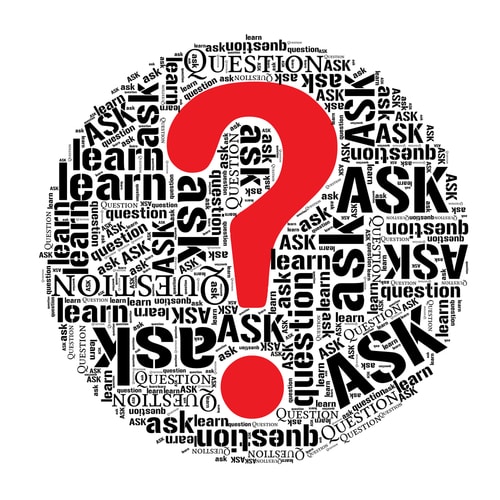
I revisited Mathew's blog on November 30 and commented on a post from September. It was an informative post about how to teach students to write narratives and how they can practice without having them write the cliche personal narratives. He had some very good ideas like having showing them a shoe and having them write a story about the person who wore it and showing then a picture or painting and having them write about one of the people in that picture. I commented saying that they were great ideas and very creative and that I like the ideas. I will be using them in the future!
Sunday, November 9, 2014
Blog Post Assignment #12
Collaborative Work Participants: Tori Hudson, Noah Armstrong, Melissa Keeler, Katy Ortmann, Chelsea Powers
Assistive Technology is any software, device, or equipment that enables someone with a disability to function in an easier and/or more efficient way. This could be in regards to how they learn, how they communicate, how they play games, how they use computers, how they see things, how they hear, etc. Assistive Technology opens the doors for people with disabilities of all kind to be a more successful and a better functioning member of society.
AT- Communication
Today I am going to share with you an app called Proloquo2Go that is available on iTunes. This is an app that gives a voice to people who can not speak through the use of symbols. This is an amazing tool for kids who have trouble with verbal communication. Instead of trying to guess what they want or need, they can click on the appropriate symbols to tell you exactly what they want. When a symbol is clicked, it says the words out loud on the app as well. In this video, you will meet a 10 year-old boy named Nick. He was diagnosed with Autism and has trouble with his verbal communication. The video shows his mother and other people who work with Nick through out the day using Proloquo2Go and they talk about how it has drastically changed the ease in which they communicate. Nick will often try to verbalize what he wants but when/if it does not happen he uses his iPad to press the symbols which make sentences stating what it is he wants, needs, or feels. Most of the time he will also repeat what the app says which is strengthening his verbal communication skills. The app is availiable on the app store for $219.99. That may seem like a lot of money for one app but when it comes to being able to communicate with a child and the child better communicating with the world, I believe it is worth every penny. If you visit Proloquo2Go, read the reviews from people who have bought it. They all have touching stories about having children or students with disabilities of all kinds whose lives have been made so much easier because of this amazing app that enables them to communicate more effectively.

AT-Speech Recognition Software
Noah Armstrong- In my research I came across a few technologies that are designed to help physically handicapped students, but one stuck out because it is something that would help people like me with forms of dyslexia. Speech recognition software was designed to help use a computer without using the traditional mouse and keyboard. Software like “Dragon” can recognize sounds spoken by the user and convert them into commands for the computer. This allows someone with limited use of their hands to operate a computer with their voice. This allows people with limb abnormalities or amputations to be free of the need for an aid to do the typing for them.
Using this software one can also dictate to the computer what they wish to type. This can help not only the people who find it hard or impossible to type but also those that have problems spelling, like those with Dyslexia. These programs are almost 100% accurate when it comes to spelling and recognizing speech. This allows them to make up for their handicaps. Speech recognition may not be in itself a learning tool but it levels the playing field so that those with the inability to use a computer normally can have a way to do it on their own without help. This is not only a tool for school work but also for the real world that is now run by computers.
Melissa Keeler- During my search for assistive technologies available for the hearing impaired or deaf this disability was often paired with blindness as well. It was explained that both of these disabilities account for the smaller part of the disabled population so maybe that is why they were often paired together. Another reason could be that a lot of times when a person has one disability it can be accompanied by another or sometimes multiple disabilities reside within one person. At any rate I concentrated on the Deaf. The Deaf community and members within consider it offensive to call them hearing impaired or to say that they have suffered a loss of hearing. They consider ASL (American Sign Language) to be their native language and English their second language. Some do not speak by choice however most of the Deaf learn to speak in order to effectively communicate with the general public.
I will move from older to newer technologies as some of the older ones will still be in use but not for long I am sure as smartphones are getting smarter every day.
In the classroom setting the interpreter was at one time the only way a teacher could communicate effectively with a Deaf or hearing impaired student. The interpreter stands to the left and a little bit behind the teacher and signs what the teacher says in sign language for the Deaf student to see and understand.
Hearing aids can be used by some students with hearing impairment however, do know that the aids amplify ALL of the sound including background noise which could still make it difficult for the student to hear the teacher. Use of FM systems (the same kind as presidential security or McDonald's drive through) where the teacher wears a mini microphone and the student wears a pair of headphones is extremely useful in these cases because the student hears ONLY the teacher.
Sidekick is a mobile communication device that allows the user to receive Instant Messages (IM) and Email. Of course this device is being replaced by the cellphone.
Video instruction and televised announcements with closed captioning can be effective tools. The student can pause or review any forgotten or missed parts of the video instruction avoiding misunderstood questions or answers due to language/communication barriers.
Photo experience books created by the student offer a visual tool to communicate personal experiences with a hearing person without the use of spoken language.
Power point presentations are great for the hearing impaired and Deaf students. It is a computer program that is offered through Microsoft. The program allows the teacher to add pictures and text to slides eliminating the need for the student to hear what is being said.
A vocalization to visualization tool is available for free through a computer program called Winamp media player. A microphone is used and auditory sound is turned into visual fireworks on the computer monitor. This is used to represent the sound that is going on in the room as well as to teach the Deaf student how to speak.
The top assistive technology by far within the Deaf community is the smartphone and texting. The junior high and high schoolers especially like this because it completely eliminates the need to speak. They can communicate clearly and just as quickly with text as their hearing peers.
All of these technologies can and are used in real world situations and like I said earlier the smartphone is quickly replacing a lot of these technologies as I type.
Resources Used: National Center On Deaf-Blindness, Perspectives of Assistive Technology from Deaf Students at a Hearing University, and Lynda
AT- Blind and the Visually Impaired
Kathryn Ortmann- Students that are blind or have visual impairments are going to be vulnerable to falling behind in a classroom setting. Meet Mason. He's a first grader and suffers from a vision impairment. Mason's parents were worried when he first started school that he would not be able to keep up with others and he wouldn't be able to go to a normal school.
Chelsea Powers-In todays classroom there is a growing rate for children with ADHD. This can be very difficult for a teacher, parent, and other classmates. It also requires a lot of patience, I say this speaking as a mother with a child that struggles with ADHD. I chose to find assistive technology for students with ADHD. I also use some of the programs and strategies at home to help with his homework. There are a bunch of resources for students and teachers in the classroom that I have listed below. A word-prediction program that requires a few keystrokes to generate word lists can help students with severe spelling problems, who do not benefit from spell-checkers. Graphic organizers, on the other hand, can be helpful to students who can't generate ideas and organize their thoughts. Such as this website Aurora Systems
Clickers Clickers are remote control looking items that record student’s answers to questions. They can be multiple choice questions or polls. It is a great way to get immediate feedback and data on student’s knowledge of the material. Clickers are engaging for all students especially those with learning disabilities. They provide instant feedback for the student and involves technology It engages the student while maintaining focus on the lesson and task at hand. Text to speech programs The programs and tools that create text to speech are great for students who are auditory learners, struggling readers, or have visual impairments. This allows the students to listen to the text while following along with the reading. The student is no longer focused solely on word recognition but now focused on the content and main ideas. WordQ is another program that helps students proofread their work.
C4T
On October 26, I visited Lee Kolbert's blog titled A Geeky Momma and commented on a post from August 10, 2014. This was a very useful blog post for me and I know will be great help to any other teacher, future teacher, or parent. In the blog post, she posted on how sometimes kids will come into your classroom with not-so-great study habits. She stresses the importance of spending time with your students to help them improve their study habits. I commented on how useful this can be for any student and I also think it is important for children to form good study habits early on because the studying is only amplified after each grade.

On November 2, I visited Lee Kolbert's blog again and commented on a post from August 5, 2012 called, EDTech Jargon Bingo. It is a post about how people use "fluff" words when talking about engaging students to an audience and she made it into a BINGO game! I think this is very funny for people to recognize and make a game out of it. I commented saying how amusing that is and how I have also noticed a lot of the same lingo being used in speeches, tutorials, videos about project based learning, etc. This is a sample of one of Kolbert's BINGO cards:

On November 2, I visited Lee Kolbert's blog again and commented on a post from August 5, 2012 called, EDTech Jargon Bingo. It is a post about how people use "fluff" words when talking about engaging students to an audience and she made it into a BINGO game! I think this is very funny for people to recognize and make a game out of it. I commented saying how amusing that is and how I have also noticed a lot of the same lingo being used in speeches, tutorials, videos about project based learning, etc. This is a sample of one of Kolbert's BINGO cards:
Sunday, November 2, 2014
Project #14
For this project, we had to collaborate with our group to make a lesson plan. Our lesson plan is for teaching 1st grade students about the seasons, weather, and about safety during severe weather. Our lesson plan includes a Project Design Overview, Project Rubric, and Project Calendar which shows the details of our lesson plan. We put our lesson plan into a Google Site.
Click on the link below to visit our Google Site!

Blog Post #11
What Can We Learn About Teaching and Learning From These Teachers?
From watching the videos we were assigned, I learned a number of useful tips for teaching and about how students learn and how we, as future teachers, learn.
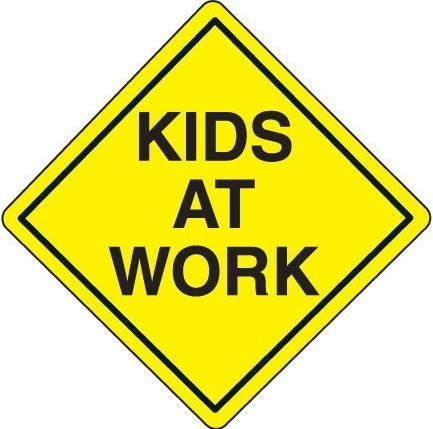
The first video was titled Back To The Future by Brian Crosby from Agnes Risley Elementary School in Sparks, Nevada. This was a very interesting video and was inspiring to watch how Mr. Crosby taught groups of kids that were poverty stricken and most of who did not know English very well. He taught them through Project Based Learning and some of the projects he did with them are honestly, very awesome. I'm sure there is a better word for the projects but I can see why the kids enjoyed them so much and the kids really did learn from them. Through the projects that Mr. Crosby did with his kids, they are "empowering students to become learners." It is important for students that suffer from poverty and especially students who are learning English to be engaged when they are learning and to be active learners because those are the students that are at risk for falling behind. As teachers, we need to work with our students' weaknesses and strengthen them in a way that they actually WANT to learn. We need to get our students engaged and help them become and want to become active learners.
By having students become active learners means that they are able to learn on there own. Mr. Crosby empowers his students to want to learn on their own by using collaboration, motivation, connecting them with people around the world, and helping them be active learners.
"We can't keep racing kids through school"- Mr. Crosby
Mr. Crosby had a little girl registered in his class that had Leukemia and he was told he would never see her. But instead of just sending her work and objectives, he included her in his classroom via video chat every day to include her so she could be a part of the classroom like everyone else. I think every teacher should look up to Mr. Crosby as a role model because of his teaching methods, his involvement with his students, and drive to make students more active learners.
The next video was titled Blended Learning Cycle by Mr. Paul Anderson from Bozeman, Montana. In this video, Paul Anderson shared with us an acronym for how he teaches his class. His acronym is:
Question; or the "hook" in learning. Something that really gets the students' attention
Investigation/Inquiry; you want them to investigate
Video; it frees him to do other things and keeps from just doing a generic lecture
Elaboration; you could give them reading on the subject, diagrams, details, the importance of it
Review; meet individually or with small groups to grasp their understanding
Summary quiz; after they meet with Mr. Anderson on the subject and he feels like the student really has an understanding of the subject, they can take the summary quiz a couple of times over to check for themselves to see what they know and still need help on. If they don't really get it, they have to go back. At the end they have a paper to pen test to show what they know.
When he meets with his students individually, he asks probing questions to really make sure the students' understand the concepts of what they are learning and not just memorizing facts. The kids also are grading themselves for everything they are doing except for the actual quiz and test at the end. I think this method of teaching is really helpful for science because that is where the most investigation comes in. I also think that having the students self-reflect on what they are doing is a very positive thing for them to do because they have to be self-aware to know what they still need help on and to go back and learn.
The next video was Making Thinking Visible. In this video, Mark Church is having his students come up with a news headline on what they know about the human origin based on what they learned from a video they watched in class. The video shows how the students collaborated in groups to figure out a headline and I think watching the students' voice their thought process on the whole thing is really intriguing to watch. You see that the students all have a different perspective on what the headline should be based on their ancestry. Once they made their headlines, they continued to work on that unit for a couple of weeks and he made them write out another headline to see how their perspectives have changed. I think that is a great example to show the kids how much they can learn in a short amount of time because I think everyone likes to see positive self-progression.
The next video was Sam Pane 4th grade and it is a video about how to be a "Super Digital Citizen." He is basically teaching his students how to use the internet safely. He engages his students by allowing them to discuss questions with each other then calling on certain people to share their answer with everyone else, he asks open ended questions, and he opened his discussion with a quote from Spider Man. Mr. Pane discussed with his students some of the things you should not do on the internet (like sharing personal information, hacking, etc.) and told them to make a digital superhero to stop the problems happening on the internet. This gave the students time to be creative in making their Super Digital Citizen on a safe website. To bring in language and writing standards, they made a comic starring themselves making a not-so-safe move on the internet and the Super Digital Citizen saves the day and shows them how to make good internet choices. They then go on what is called a "Gallery Walk" where they went around the room and saw everyone's comic. One kid in the video even said some of the comics could inspire you to stop and think before you do something on the internet. If you think about 4th graders inspiring each other with comics they made in class, that should inspire all of us to be better teachers to get the students as engaged as these students were!
Some ELA Takeaways:
1. Write narrative to develop imagined experiences or events
2. Analyze how visual and multimedia elements contribute to text
3. Ask and answer questions

The last video was about Project Based Learning. I learned that by using PBL, students are more engaged and have a deeper understanding. The video shows how three teachers approached their administration and showed them how beneficial it would be to combine English, History, and Literature to have more time with their students, do greater projects, and involve all three subjects. The way that these three teachers are combining their knowledge to teach the students helps the students' learn the curriculum and also learn things outside of the curriculum such as problems in their community, how to be better citizens, about volunteering, and about word problems that they never would have been able to learn in the normal 1 hour class.
From watching the videos we were assigned, I learned a number of useful tips for teaching and about how students learn and how we, as future teachers, learn.
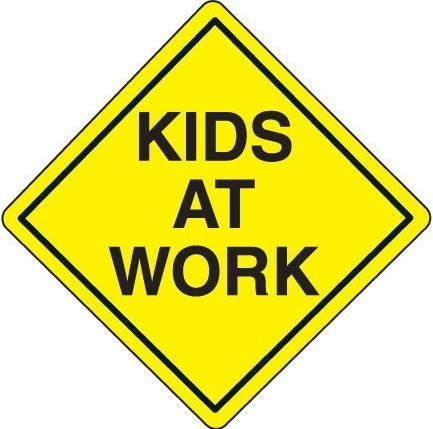
The first video was titled Back To The Future by Brian Crosby from Agnes Risley Elementary School in Sparks, Nevada. This was a very interesting video and was inspiring to watch how Mr. Crosby taught groups of kids that were poverty stricken and most of who did not know English very well. He taught them through Project Based Learning and some of the projects he did with them are honestly, very awesome. I'm sure there is a better word for the projects but I can see why the kids enjoyed them so much and the kids really did learn from them. Through the projects that Mr. Crosby did with his kids, they are "empowering students to become learners." It is important for students that suffer from poverty and especially students who are learning English to be engaged when they are learning and to be active learners because those are the students that are at risk for falling behind. As teachers, we need to work with our students' weaknesses and strengthen them in a way that they actually WANT to learn. We need to get our students engaged and help them become and want to become active learners.
By having students become active learners means that they are able to learn on there own. Mr. Crosby empowers his students to want to learn on their own by using collaboration, motivation, connecting them with people around the world, and helping them be active learners.
"We can't keep racing kids through school"- Mr. Crosby
Mr. Crosby had a little girl registered in his class that had Leukemia and he was told he would never see her. But instead of just sending her work and objectives, he included her in his classroom via video chat every day to include her so she could be a part of the classroom like everyone else. I think every teacher should look up to Mr. Crosby as a role model because of his teaching methods, his involvement with his students, and drive to make students more active learners.
The next video was titled Blended Learning Cycle by Mr. Paul Anderson from Bozeman, Montana. In this video, Paul Anderson shared with us an acronym for how he teaches his class. His acronym is:
Question; or the "hook" in learning. Something that really gets the students' attention
Investigation/Inquiry; you want them to investigate
Video; it frees him to do other things and keeps from just doing a generic lecture
Elaboration; you could give them reading on the subject, diagrams, details, the importance of it
Review; meet individually or with small groups to grasp their understanding
Summary quiz; after they meet with Mr. Anderson on the subject and he feels like the student really has an understanding of the subject, they can take the summary quiz a couple of times over to check for themselves to see what they know and still need help on. If they don't really get it, they have to go back. At the end they have a paper to pen test to show what they know.
When he meets with his students individually, he asks probing questions to really make sure the students' understand the concepts of what they are learning and not just memorizing facts. The kids also are grading themselves for everything they are doing except for the actual quiz and test at the end. I think this method of teaching is really helpful for science because that is where the most investigation comes in. I also think that having the students self-reflect on what they are doing is a very positive thing for them to do because they have to be self-aware to know what they still need help on and to go back and learn.
The next video was Making Thinking Visible. In this video, Mark Church is having his students come up with a news headline on what they know about the human origin based on what they learned from a video they watched in class. The video shows how the students collaborated in groups to figure out a headline and I think watching the students' voice their thought process on the whole thing is really intriguing to watch. You see that the students all have a different perspective on what the headline should be based on their ancestry. Once they made their headlines, they continued to work on that unit for a couple of weeks and he made them write out another headline to see how their perspectives have changed. I think that is a great example to show the kids how much they can learn in a short amount of time because I think everyone likes to see positive self-progression.
The next video was Sam Pane 4th grade and it is a video about how to be a "Super Digital Citizen." He is basically teaching his students how to use the internet safely. He engages his students by allowing them to discuss questions with each other then calling on certain people to share their answer with everyone else, he asks open ended questions, and he opened his discussion with a quote from Spider Man. Mr. Pane discussed with his students some of the things you should not do on the internet (like sharing personal information, hacking, etc.) and told them to make a digital superhero to stop the problems happening on the internet. This gave the students time to be creative in making their Super Digital Citizen on a safe website. To bring in language and writing standards, they made a comic starring themselves making a not-so-safe move on the internet and the Super Digital Citizen saves the day and shows them how to make good internet choices. They then go on what is called a "Gallery Walk" where they went around the room and saw everyone's comic. One kid in the video even said some of the comics could inspire you to stop and think before you do something on the internet. If you think about 4th graders inspiring each other with comics they made in class, that should inspire all of us to be better teachers to get the students as engaged as these students were!
Some ELA Takeaways:
1. Write narrative to develop imagined experiences or events
2. Analyze how visual and multimedia elements contribute to text
3. Ask and answer questions

The last video was about Project Based Learning. I learned that by using PBL, students are more engaged and have a deeper understanding. The video shows how three teachers approached their administration and showed them how beneficial it would be to combine English, History, and Literature to have more time with their students, do greater projects, and involve all three subjects. The way that these three teachers are combining their knowledge to teach the students helps the students' learn the curriculum and also learn things outside of the curriculum such as problems in their community, how to be better citizens, about volunteering, and about word problems that they never would have been able to learn in the normal 1 hour class.
Sunday, October 26, 2014
C4K #2
My first C4K for this month was to Kenneth again who attends John Hanson French Immersion School in Maryland. In his latest blog post, he posted about how he does not want to change anything about his life and that he loves the way things are. I commented that I loved that he was so happy with how things are but that I was the complete opposite! I love change and always find room for improvement. I like to challenge myself and push myself to the limit to see where it will take me. In a previous post of his, he talked about how he wanted to make a career out of football so in this comment, I also challenged him to push himself to improve and to strive for better and he will be able to do anything he sets out to do!
My second C4K this month was to Carlie from Wisconsin. The blog post I commented on was called, Being Someone's Hero (One for the Murphy's). It was about how a hero is not always someone in a movie and can be anyone who simply makes your day a little brighter. She opened up her blog post with a couple of questions asking her readers what being a hero to someone means to them. I commented in admiration of how she opened up her blog post with a self reflecting question. She went on in her blog talking about how much her friend's family means to her because they always make her day better and she encourages her readers at the end to go out and be a hero to someone else by making their day better! How sweet! I commented about how inspiring her post was and loved that she gave her readers homework to touch someone's life today.

My third C4K this month was to Iona's 5SC from Scotland. She put together six short sentences that described what sounded like a nice outdoor wedding. Her last sentence was about a swan swimming in a pond. I commented explained that I was a student from the University of South Alabama and my class let's us comment on blogs of people from all over the world. I also said that I loved her description of an outdoor wedding and swan was my favorite part. I also wished her luck in school!
My fourth C4K this month was Sohel' s blog. He is a year 6 student at Pt England School in Auckland, NZ who likes sports and apparently is a fan of Minecraft. Sohel's latest blog post was a captivating story about two characters who face a challenge in the game of Minecraft and just when you think the problem was solved, the story ends in a cliffhanger that shows the problem has only just begun. I commented in awe of his use of a captivating first sentence and how he leaves the audience wanting to know more about the characters. I know nothing about Minecraft but the way he was describing the action made me want to play!

My second C4K this month was to Carlie from Wisconsin. The blog post I commented on was called, Being Someone's Hero (One for the Murphy's). It was about how a hero is not always someone in a movie and can be anyone who simply makes your day a little brighter. She opened up her blog post with a couple of questions asking her readers what being a hero to someone means to them. I commented in admiration of how she opened up her blog post with a self reflecting question. She went on in her blog talking about how much her friend's family means to her because they always make her day better and she encourages her readers at the end to go out and be a hero to someone else by making their day better! How sweet! I commented about how inspiring her post was and loved that she gave her readers homework to touch someone's life today.

My third C4K this month was to Iona's 5SC from Scotland. She put together six short sentences that described what sounded like a nice outdoor wedding. Her last sentence was about a swan swimming in a pond. I commented explained that I was a student from the University of South Alabama and my class let's us comment on blogs of people from all over the world. I also said that I loved her description of an outdoor wedding and swan was my favorite part. I also wished her luck in school!
My fourth C4K this month was Sohel' s blog. He is a year 6 student at Pt England School in Auckland, NZ who likes sports and apparently is a fan of Minecraft. Sohel's latest blog post was a captivating story about two characters who face a challenge in the game of Minecraft and just when you think the problem was solved, the story ends in a cliffhanger that shows the problem has only just begun. I commented in awe of his use of a captivating first sentence and how he leaves the audience wanting to know more about the characters. I know nothing about Minecraft but the way he was describing the action made me want to play!
Project #12
For project #12, we were told to make a video showing that we had basic knowledge of how to work a Smart Board and use the Smart Notebook. My video on a Smart Board tutorial is below!
Blog Post #10
What Can We Learn from Mrs. Cassidy?

From watching the video interviews between Mrs. Cassidy and
Dr. Strange, I learned:
-
Mrs. Cassidy started using technology when she
only had 5 computers with no programs on them, only internet access.
-
They made blogs, videos, and webpages.
-
You should send home a waiver with your students
for their parents to sign and be aware of their activity online and about how
you will post pictures and still protect their identity.
-
Technology has changed, so we have to change.
-
Technology should be incorporated no matter what
grade you teach
-
Blogs are useful because the students (or anyone
with a blog) have an audience, to network and meet people and other students
from all around the world to learn from them.
-
The kids are getting writing, audio, and video
experience from blogging alone.
-
Skype is another useful way to connect the
students with other classrooms or experts.
-
Twitter is a useful way to expand your PLN
-
Twitter is a VERY useful way to expand your PLN.
Great way to learn about resources from other teachers or people interested in
the things that you are interested in
-
If you are a future teacher, GET A TWITTER
-
You could use a blog for Physical Education to
relay messages to students
-
Since some projects are becoming more
collaborative, the teacher needs to get creative in ways to get the students to
present their work.
-
Facebook could also be a great way to find
resources, post announcements, etc. as long as you and others use it
professionally
-
Protect the kids by only posting first name,
posting pictures without matching the students, teaching them what websites are
safe to use for information, teaching them that there are websites out there
that are “not nice” and to not go there for their own protection, teaching them
to only post nice things online
I think Mrs. Cassidy’s approach to using technology in her
classroom is admirable in the fact that she knows the students are growing up
with technology as something normal in their lives and instead of hiding that
fact, she is embracing it to the fullest even if she does not have others
around her applying it like she does. She began using technology when she was
given 5 computers with no programs on it. The computers only had internet
access and she learned to manage and work with what she had and it has bloomed
from there.
One of the techniques I will use in my classroom is the use
of a class blog and each of my students having blogs of their own. I love the
idea of having a class blog that students, parents, and the world can see of
updates in my classroom, keeping parents posted, displaying what we are doing
in the classroom, current events, etc. I also love the idea of each of my
students using blogs as a personal portfolio of their work. This is a great way
for parents to see what their child is doing in class on their own time, a way
to teach the kids how to be safe on the internet, how to post positive
comments, and a way for them to interact with people from all over the world.
One impediment I might encounter would be students posting
not-so-nice comments on another student’s blog. Although I would teach students
ahead of time the reasons for positive comments and why negative comments are
not okay, if it were to happen I would use it as a learning opportunity to
reteach the importance on positive comments and possible outcomes if there comment
would have been posted for everyone to see.
Wednesday, October 15, 2014
Blog Post #9
What can teachers and students teach us about project based learning?
Every teacher should want their class to be the most beneficial and the most fun. No one wants to have a boring class with meaningless projects. How can you make projects fun for your students while teaching them meaningful information?
Get a Grip on Project Based Learning
From reading Seven Essentials for Project Based Learning they taught me what every good project needs is for it to be personally meaningful to the student and to fulfill an educational purpose. They also listed the seven essentials of project based learning that provide the students with a meaningful project that can also be fun. Those seven essentials are:
1. Launch projects with an entry-event that engages the students' interest and raises questions
2. Ask a driving question. This needs to be open-ended, complex, and linked to the core of what you want your students to learn
3. Give the students a chance to show their voice and make choices for the projects. This could be in the form of them choosing how they want to present or providing them with a list of driving questions to choose from so they can choose the one they like best.
(an example of how fun projects can be when you let students choose, watch: Two Students Solve the Problem of Watery Ketchup by Designing a New Cap)
4. The process of doing the project should give them real-life skill practice such as collaboration, communication, critical thinking skills, and the use of technology.
- Read about Ten Sites Supporting Digital Classroom Collaboration in Project Based Learning
5. The driving question should lead them to discover new questions and find new answers about the subjects as well.
6. Provide the students with feedback. Students can critique each others' work using rubric's they made and the teacher can get experts or adult mentors to provide feedback as well as the teacher meeting with each group to make sure they are on the right track.
7. Make it public and have a real audience. It is more fun and meaningful when a project isn't just another grade but instead to present a real problem and solution for a real audience.

From watching Project Based Learning for Teachers, the video reiterated that it is important for the projects to:
- have a purpose
- address an audience
- provide a driving question
- identify learning standards
- create a rubric
- group students together
- brainstorm branching questions
- meet deadlines
- focus on the process
- refine the end product
What Motivates Students to Want to Learn?
Sometimes it is intriguing and valuable to see what motivates students. From watching What Motivates Students, I learned that it is important to students that teachers provide positive feedback. Tell them they have done a good job, write nice things on their paper, something simple just to show that you have noticed their hard work!
The video also taught me that students who had goals were more motivated because they had something to work towards or for. If they had consequences for getting bad grades they also were also more motivated.
Finally, rewards are motivation in itself. Children like to get little treats or goodies for their hard work or good behavior and I believe that it is good to reward those things. This video had great ideas for rewarding children for good things such has having a board to clip up or down on and if you get the highest clip up, you get a reward such as eating lunch with the teacher, a lollipop, etc.

Every teacher should want their class to be the most beneficial and the most fun. No one wants to have a boring class with meaningless projects. How can you make projects fun for your students while teaching them meaningful information?
Get a Grip on Project Based Learning
From reading Seven Essentials for Project Based Learning they taught me what every good project needs is for it to be personally meaningful to the student and to fulfill an educational purpose. They also listed the seven essentials of project based learning that provide the students with a meaningful project that can also be fun. Those seven essentials are:
1. Launch projects with an entry-event that engages the students' interest and raises questions
2. Ask a driving question. This needs to be open-ended, complex, and linked to the core of what you want your students to learn
3. Give the students a chance to show their voice and make choices for the projects. This could be in the form of them choosing how they want to present or providing them with a list of driving questions to choose from so they can choose the one they like best.
(an example of how fun projects can be when you let students choose, watch: Two Students Solve the Problem of Watery Ketchup by Designing a New Cap)
4. The process of doing the project should give them real-life skill practice such as collaboration, communication, critical thinking skills, and the use of technology.
- Read about Ten Sites Supporting Digital Classroom Collaboration in Project Based Learning
5. The driving question should lead them to discover new questions and find new answers about the subjects as well.
6. Provide the students with feedback. Students can critique each others' work using rubric's they made and the teacher can get experts or adult mentors to provide feedback as well as the teacher meeting with each group to make sure they are on the right track.
7. Make it public and have a real audience. It is more fun and meaningful when a project isn't just another grade but instead to present a real problem and solution for a real audience.
From watching Project Based Learning for Teachers, the video reiterated that it is important for the projects to:
- have a purpose
- address an audience
- provide a driving question
- identify learning standards
- create a rubric
- group students together
- brainstorm branching questions
- meet deadlines
- focus on the process
- refine the end product
What Motivates Students to Want to Learn?
Sometimes it is intriguing and valuable to see what motivates students. From watching What Motivates Students, I learned that it is important to students that teachers provide positive feedback. Tell them they have done a good job, write nice things on their paper, something simple just to show that you have noticed their hard work!
The video also taught me that students who had goals were more motivated because they had something to work towards or for. If they had consequences for getting bad grades they also were also more motivated.
Finally, rewards are motivation in itself. Children like to get little treats or goodies for their hard work or good behavior and I believe that it is good to reward those things. This video had great ideas for rewarding children for good things such has having a board to clip up or down on and if you get the highest clip up, you get a reward such as eating lunch with the teacher, a lollipop, etc.

Tuesday, October 14, 2014
C4T
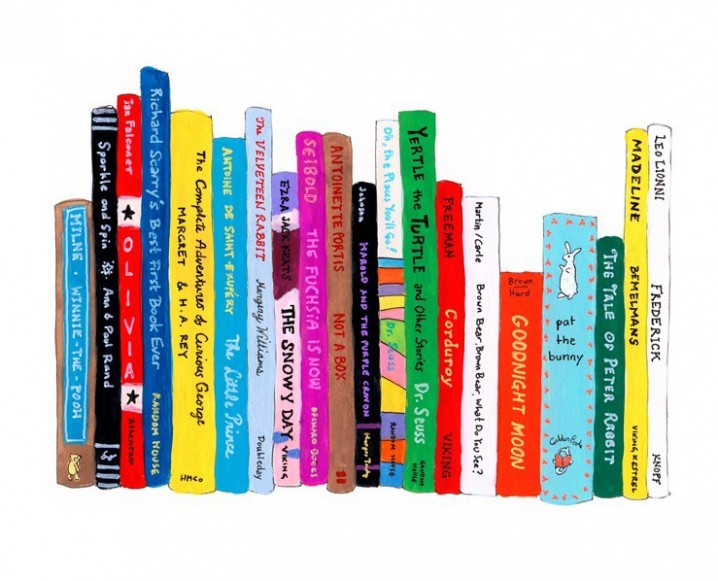
The teacher I was assigned for this C4T was Mrs. Kathy Cassidy. She is a first grade teacher at Prairie South Schools in Moose Jaw, SK, Canada. I visited her blog on 9/28/14 and her latest blog post at that point was titled "Listening to Reading in a One iPad Classroom." It had such great ideas on activities to do in the classroom and tips for how to handle certain situations she has run into so others would know ahead of time. She also posted many helpful resources like a link to Unite for Literacy Library with over one hundred ebooks for beginning readers. I commented on that blog post with complete adoration over that post and her entire blog because of the ideas and resources she has on her blog. I was thoroughly impressed and inspired. Check her blog out here!
The next visit to Mrs. Cassidy's blog, I commented on a blog post titled, "Three Options for Independent Reading on the iPad." This post was about finding good quality books for the students to read on the iPad. From what she found from various sources, there are three different websites or apps that she found where they provide a variety of books available on the iPad. One being an app called Epic!. If you log in as an educator, your account is free and you and your students can log in and read the same book at the same time on the iPad with no problem! I don't know why this sounds so fun to me but it does and I can only imagine how fun it would be for the kids to be able to find awesome, quality books on this app for them to choose from!
The next resource she talked about was a website called Unite for Literacy. It has hundreds of beginning level books with a read aloud option if they get stuck on a word. I think this would be great in lower level classrooms.
Finally, she talks about the Kindle app for the iPad. She has 5 different Amazon accounts for each iPad in her classroom and she waits for books to become free and she will download them to each iPad.
I commented on that post saying that I loved her creativity in her resources and how efficient her reasources would be to someone with little to no budget. I also shared with her another great website with Free Kids Books that has a variety of books to choose from that can be read aloud to the child, downloaded as a pdf, or read online!
Monday, October 13, 2014
Sunday, October 12, 2014
Implications and Teaching Opportunities for Camera Use in Teaching andLearning
From the study done by Zogby Analytics, there have been many rapid changes to the way people use their smartphone and smartphone camera. In the field of education, it is important to be aware of and adapt with these changes because the kids we will be teaching will be growing up with smartphones while most of us grew up without them.
Some of these statistics are as follows:
1. 87% say their smartphone never leaves their side.
2. 80% say the very first thing they do in the morning is reach for their smartphone.
3. 78% say they spend 2 or more hours per day using their smartphone.
4. 68% say they would prefer to use their smartphone instead of their laptop or personal computer for personal use.
5. 91% say that having a camera on their smartphone is important (61% very important)
6. 87% say they use their smartphone camera at least weekly. 59% use their smartphone camera at least every other day. 44% use their smartphone camera for still or motion picture taking every day.
These statistics show that times have changed and with that, the way we teach our kids needs to change. If 87% of people say their smartphone never leaves their side, then we should be using this statistic to show our kids how to use it to their advantage. With as many great things that we can access on our smartphones, is as many bad things that could be accessed as well. I think having iPads in the schools is the greatest thing in this transition and the fact that they use certain apps which filter what pops up is even greater. Having this kind of technology in the classroom can really improve the children's way of learning by getting them more involved with the technology they know and by engaging them in the lesson with more than a lecture and pen and paper. Having a camera on a smartphone or iPad is great to screenshot work you have done or to quickly capture a moment or object. There are tons of ways to incorporate the camera function in the classroom.
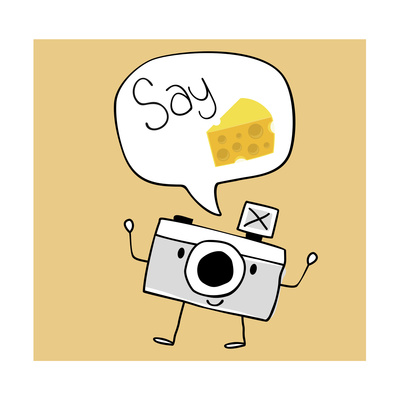
Some ways of incorporating the camera in the classroom are:
1. Showing cause and effect of a science project
2. Taking pictures of objects around the classroom/school that resemble certain shapes
3. Taking pictures of clouds and writing about what they look like
4. Using the video function to reenact an event in history
5. Taking pictures to capture scavenger hunt clues
6. Taking pictures on a field trip to capture things they want to remember to help them in a lesson or to write about later
7. Taking pictures of their art work to start a portfolio
8. Take pictures of plant growth over time
9. Take pictures to see weather changes and season changes
10. Take pictures of things around the classroom/school to learn about colors
11. Taking pictures of things in the classroom that appeal to the 1 of the 5 senses
12. Taking pictures of each student in the beginning of the year next to a tape measure to see how tall they are and compare at the end of the year :)
Some of these statistics are as follows:
1. 87% say their smartphone never leaves their side.
2. 80% say the very first thing they do in the morning is reach for their smartphone.
3. 78% say they spend 2 or more hours per day using their smartphone.
4. 68% say they would prefer to use their smartphone instead of their laptop or personal computer for personal use.
5. 91% say that having a camera on their smartphone is important (61% very important)
6. 87% say they use their smartphone camera at least weekly. 59% use their smartphone camera at least every other day. 44% use their smartphone camera for still or motion picture taking every day.
These statistics show that times have changed and with that, the way we teach our kids needs to change. If 87% of people say their smartphone never leaves their side, then we should be using this statistic to show our kids how to use it to their advantage. With as many great things that we can access on our smartphones, is as many bad things that could be accessed as well. I think having iPads in the schools is the greatest thing in this transition and the fact that they use certain apps which filter what pops up is even greater. Having this kind of technology in the classroom can really improve the children's way of learning by getting them more involved with the technology they know and by engaging them in the lesson with more than a lecture and pen and paper. Having a camera on a smartphone or iPad is great to screenshot work you have done or to quickly capture a moment or object. There are tons of ways to incorporate the camera function in the classroom.
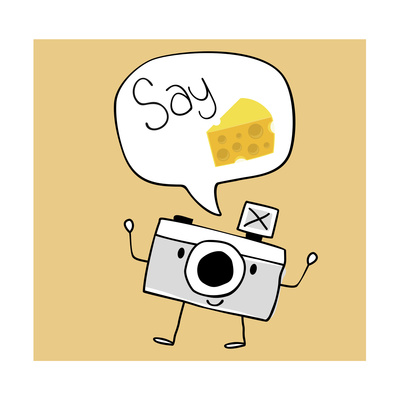
Some ways of incorporating the camera in the classroom are:
1. Showing cause and effect of a science project
2. Taking pictures of objects around the classroom/school that resemble certain shapes
3. Taking pictures of clouds and writing about what they look like
4. Using the video function to reenact an event in history
5. Taking pictures to capture scavenger hunt clues
6. Taking pictures on a field trip to capture things they want to remember to help them in a lesson or to write about later
7. Taking pictures of their art work to start a portfolio
8. Take pictures of plant growth over time
9. Take pictures to see weather changes and season changes
10. Take pictures of things around the classroom/school to learn about colors
11. Taking pictures of things in the classroom that appeal to the 1 of the 5 senses
12. Taking pictures of each student in the beginning of the year next to a tape measure to see how tall they are and compare at the end of the year :)
Blog Post #8
What can we learn about teaching and learning from Randy Pausch?


From watching this video of Randy Pausch Last Lecture, I learned so many things that I know are possible for me to use now and in the future and are possible for anyone to use as well.
Organization
The first thing I learned about teaching and learning is it is effective to be well organized and have organized thoughts. Even if those thoughts are represented as slides. Randy used slides to show what he was going to talk about, what he was not going to talk about, and had slides according to each individual thing. Being organized gives the audience a sense of security in that the lecture is being taken seriously.
Be Realistic
Randy used real language towards his audience which shows a sense of confidence and him being comfortable about the topic he was talking about. When someone uses that kind of language and acts comfortable about the topic and is realistic, the audience knows that they can trust what the person is saying because they are being so honest.
Credibility
Credibility is important when you are a teacher because it is good to have the facts and where they came from. Randy shows his credibility when he uses quotes, pictures, and stories. He made things come to life in his lecture when he told his story about the bears he had won at the fair and brought some of the huge bears out after showing pictures. He also showed credibility by quoting one of the assistant coaches under Coach Graham when he said, "When you screw up and nobody's saying anything to you anymore, that means they gave up." This shows that these stories he told really meant something and changed him as a person.
The Importance of PLN's
I really understood the importance of Personal Learning Networks when Randy was talking about how he called his mentor for help even when he was in a high position in life. He was a professor in a course that he created, the first project results blew his mind and he thought the students' were amazing. He called his mentor to tell him what to do because he wanted to give the students' all A's but his mentor told him to go to class and tell them that they did good but that they could do better. That's what he did and the results continued to blow his mind. This is a good example of why...
NOT to set a bar for your students.
Setting a bar for your students will only disable them. It will hold them back and they will never know their full potential. But sense they are on their own, it is good to have them be self-reflective. Make sure they are self-aware in their work when it comes to project base learning. It is also good to show them feedback and show them how to cherish and use feedback to make themselves better.
It is Fun to Have an Audience
It is fun for the audience, it is fun for the kids, so when it is possible to have an audience for something, do it. The internet is a great way to make that happen because once it is on the internet, anyone can see it and give feedback and form opinions.
Take Things to the Next Level
Do what you can to learn then take it to the next level. After Randy quit teaching the course he made, he passed it along to someone he trusted it with and he took it to the next level. He knew his information, knew what Randy did with it, and took it further. I think we can do that with everything we learn. We can either memorize something and keep it stored in our brains or we can learn it and apply it.
Side Note: Randy's speech not only taught me things about teaching and learning but also how to act in the real world by pointing out to:
- Never lose the child-like wonder
- Help others
- Never give up
- Loyalty is a two-way street
- Show gratitude
These are things that will all around have a positive impact on the world and in education.
Organization
The first thing I learned about teaching and learning is it is effective to be well organized and have organized thoughts. Even if those thoughts are represented as slides. Randy used slides to show what he was going to talk about, what he was not going to talk about, and had slides according to each individual thing. Being organized gives the audience a sense of security in that the lecture is being taken seriously.
Be Realistic
Randy used real language towards his audience which shows a sense of confidence and him being comfortable about the topic he was talking about. When someone uses that kind of language and acts comfortable about the topic and is realistic, the audience knows that they can trust what the person is saying because they are being so honest.
Credibility
Credibility is important when you are a teacher because it is good to have the facts and where they came from. Randy shows his credibility when he uses quotes, pictures, and stories. He made things come to life in his lecture when he told his story about the bears he had won at the fair and brought some of the huge bears out after showing pictures. He also showed credibility by quoting one of the assistant coaches under Coach Graham when he said, "When you screw up and nobody's saying anything to you anymore, that means they gave up." This shows that these stories he told really meant something and changed him as a person.
The Importance of PLN's
I really understood the importance of Personal Learning Networks when Randy was talking about how he called his mentor for help even when he was in a high position in life. He was a professor in a course that he created, the first project results blew his mind and he thought the students' were amazing. He called his mentor to tell him what to do because he wanted to give the students' all A's but his mentor told him to go to class and tell them that they did good but that they could do better. That's what he did and the results continued to blow his mind. This is a good example of why...
NOT to set a bar for your students.
Setting a bar for your students will only disable them. It will hold them back and they will never know their full potential. But sense they are on their own, it is good to have them be self-reflective. Make sure they are self-aware in their work when it comes to project base learning. It is also good to show them feedback and show them how to cherish and use feedback to make themselves better.
It is Fun to Have an Audience
It is fun for the audience, it is fun for the kids, so when it is possible to have an audience for something, do it. The internet is a great way to make that happen because once it is on the internet, anyone can see it and give feedback and form opinions.
Take Things to the Next Level
Do what you can to learn then take it to the next level. After Randy quit teaching the course he made, he passed it along to someone he trusted it with and he took it to the next level. He knew his information, knew what Randy did with it, and took it further. I think we can do that with everything we learn. We can either memorize something and keep it stored in our brains or we can learn it and apply it.
Side Note: Randy's speech not only taught me things about teaching and learning but also how to act in the real world by pointing out to:
- Never lose the child-like wonder
- Help others
- Never give up
- Loyalty is a two-way street
- Show gratitude
These are things that will all around have a positive impact on the world and in education.
Sunday, October 5, 2014
Project #13 Project Based Learning Lesson Plan #1
Chelsea Powers, Noah Armstrong, Missy Keeler, Katy, and myself made a lesson plan for a second grade class to learn about the classification of animals. The Project Based Learning Lesson Plan will help the kids learn how to classify the animals by the characteristics of that animal, behaviors, and habits. They will do this by going on a virtual tour through the San Diego Zoo and taking notes on the characteristics of the animals they see. They will then form an organized email of the information they learned on the classification of animals and the information they gathered from the virtual zoo tour. They will proofread each other's emails then email the information to a trusted adult.The link below will take you to our Google Site.

Project Based Learning Lesson Plan Group 4

Project Based Learning Lesson Plan Group 4
Monthly C4K
My first C4K of this month was on 9/7 and I commented on Neo's blog. He is a 12-year-old boy from New Zealand. His blog post was titled, "Why Exercise is Important." His argument was that it is important for kids to be active so they grow up with a habit of being healthy and he lists reasons why it is important to stay fit. I commented that I agreed with his reasons for staying fit and that I also thought it is very important for children to get into the habit of staying fit. I provided an example of two boys in my neighborhood that are always outside throwing the ball after school instead of watching TV or playing video games and that my family frequently talks about how awesome we think it is that those young boys take the time to go outside and play. In my comment I said I believed that because those boys are outside playing all the time that they will most likely grow up to live long, healthy lives if they keep up the good habits.

My second C4K of this month was to Kenneth in Maryland. He is in 8th grade who really likes chicken and football. In one of his blog posts titled, "My Mark," he stated he wanted to make a career out of football and I commented that I was a huge football fan and I wished him luck in his endeavors towards making that dream come true.
My third C4K for this month was Jade P from a high school in Iowa. The blog post I commented on was a debate on whether hard work or talent was more important. I commented in agreement with her argument that hard work was more important than talent. Her blog post at the time seemed unfinished because her last sentence was "An example of that would be if someone" but in my comment I said that if there was a "..." after someone, she could invite others to comment on her blog post with more ideas which could turn into a potential class discussion.

My second C4K of this month was to Kenneth in Maryland. He is in 8th grade who really likes chicken and football. In one of his blog posts titled, "My Mark," he stated he wanted to make a career out of football and I commented that I was a huge football fan and I wished him luck in his endeavors towards making that dream come true.
My third C4K for this month was Jade P from a high school in Iowa. The blog post I commented on was a debate on whether hard work or talent was more important. I commented in agreement with her argument that hard work was more important than talent. Her blog post at the time seemed unfinished because her last sentence was "An example of that would be if someone" but in my comment I said that if there was a "..." after someone, she could invite others to comment on her blog post with more ideas which could turn into a potential class discussion.
Blog Post #7
How Do We All Become Learners?
A strength of mine when it comes to teaching Project Based Learning is that I am creative. I am able to think quickly if something goes wrong to improvise and I adapt quickly to smoothly make the lesson flow into a project. My weakness right now would be that my students might be able to navigate more easily than I could using many different technologies! I am truly working on learning how to do different things on the computer and on Macs and how to use certain resources that would be great for Project Based Learning. When I went to school, we had one computer lab that we used for research and once I got to high school, we took a Computer Education course that taught us the basics on how to use Microsoft Word, PowerPoint, Excel, etc. but kids now are growing up with iPad's and computers in their hands and I need to step up my technology game so I can teach them new things and challenge them to expand their knowledge in a way that they will learn easier and retain more information.

Things I learned from the list of videos:
On this How to Make a QR Code video, I learned how to make an AUDIO QR code using these easy steps:
1. Go to www.recordmp3.org and click "record" to record your voice.
2. Press "stop" to stop recording when you are finished.
3. Press "Save Recording" and it will pull up a URL
4. Copy the URL and paste it into the designated box at www.qrcode-monkey.com (delete the http:// that is already in the box because when we copy and paste, there will already be one)
5. Once it is pasted, press "Create QR Code" and it will make your code
6. Right click and copy the image of your QR code
7. Paste the image into a Word document and size it like you want and print.
This is an easy way to communicate with your kids' parents as long as they have the free QR scanner on their phone or iPad.
In the iPad Reading Center video, a teacher showed us how she sets up one of her reading centers and the benefits. The kids set up their iPad to face them and they record themselves while they read a story. They then play back the video and read it again to see if they made any mistakes the first time. The teacher then goes around to encourage the students and make sure they are on track. I think this is a good idea to let the kids have independent reading time and they can pick out their own mistakes and correct them.
In the video about Poplet, Ginger Tucket teaches us about the app Poplet and how she uses it in her classroom. She uses it as a reading center to allow the kids to reflect on books and practice their typing skills. Poplet helps make the kids make a web on the iPad with the title of the book, and multiple facts about the books around it. It also allows the kids to take pictures and put those in the webs along with text so they can describe the pictures.
In the next video about the Alabama Virtual Library in a Kindergarten Classroom, Ginger Tucket talks about how her kids use the Alabama Virtual Library website in her classroom. They go to the website, click on "student resources", then "elementary schools" and then go to the Elementary School Edition. She uses words from the unit they are on and they type one of the words into the search box on the website. It will pull up a page where they can see pictures of what they searched for and has an introduction of the word that the students can listen to and sometimes it has the introduction in video form. For the first week, she incorporated a worksheet where the students drew pictures of the words they searched for on the Alabama Virtual Library website then the next week the students' added one sentence with each picture to tell something about the word they chose. This shows that they know what they searched for and did the work of searching for the word, watching the video, listening to the introduction, and writing about the subject all by themselves.
In the video about How to Use and Build a Board in Discovery Education, Tammy Shirley from Gulf Shores Elementary shows us how to use DE for project based lessons in her 1st grade classroom. For her lesson, her students watched a video on Discovery Education about the moon, They then wrote facts and worked together to create a board. To create a board:
1. Go to Discovery Education website and log in with username and password
2. Click on "Board Builder"
3. Choose background and title the board then press "continue"
4. Press "Add"
5. Create Board
The students will then be able to type in the title and add pictures or videos from the DE database and add sentences about their topic. In Tammy Shirley's classroom, the kids also wrote a narrative about their trip to the moon. This is a great project for the students to independently search for facts, pictures, and videos and to create a board where all of their information will be.
In the next video, I learned from Mrs. Tassin how her 2nd grade students use DE Board Builder to present what they have learned in a project based lesson. To present their project, they projected their board on the screen and talked about the facts that they found and had pictures to go along with each of the facts. Mrs. Tassin also had students using DE Board Builder to try to raise money for The Haven which is an animal shelter. In that video, Three students used Board Builder to present to the class reasons why it is important to collect money for The Haven, what they do with the money, and they added pictures of The Haven's logo, and animals that are in the shelter. They shared in the video where they got their pictures from, and where they went to learn about larger vocabulary words that they used in their presentation.
In the next video, Dr. John Strange talked with teachers from Gulf Shores Elementary and Daphne Elementary about how they used iMovie and Alabama Virtual Library in Kindergarten Classrooms. Mrs. Bennett shared with us that at Gulf Shores, a kindergarten class used the book Three Billy Goats Gruff to create an iMovie trailer for the book. They used this as one of the reading stations to reinforce their learning. Mrs. Davis shares with us how Alabama Virtual Library with kindergarten students from Daphne elementary. They give the students a list of words and the kids choose words to search to learn about that word. For example, the kids could be given a list of animals and they would search for one of the animals and learn all about it from AVL database. This resource is a simple way for the kindergarten students to learn to do basic research on their own.
In the video, We All Become Learners, Dr. John Strange talks with two teachers about how through PBL, everyone becomes a learner. While one of the teachers was showing a group of kindergarten students how to use Padlet, one of the students offered to show the teacher how to correctly put in a picture because they saw her struggling with it. Students help teachers learn and teachers help students learn and students help other students to learn and everyone can expand on their PLN or Personal Learning Network. The video really shows great examples of how barriers go down and everyone can learn since everyone can have their own devices in the classroom.
A strength of mine when it comes to teaching Project Based Learning is that I am creative. I am able to think quickly if something goes wrong to improvise and I adapt quickly to smoothly make the lesson flow into a project. My weakness right now would be that my students might be able to navigate more easily than I could using many different technologies! I am truly working on learning how to do different things on the computer and on Macs and how to use certain resources that would be great for Project Based Learning. When I went to school, we had one computer lab that we used for research and once I got to high school, we took a Computer Education course that taught us the basics on how to use Microsoft Word, PowerPoint, Excel, etc. but kids now are growing up with iPad's and computers in their hands and I need to step up my technology game so I can teach them new things and challenge them to expand their knowledge in a way that they will learn easier and retain more information.

Things I learned from the list of videos:
On this How to Make a QR Code video, I learned how to make an AUDIO QR code using these easy steps:
1. Go to www.recordmp3.org and click "record" to record your voice.
2. Press "stop" to stop recording when you are finished.
3. Press "Save Recording" and it will pull up a URL
4. Copy the URL and paste it into the designated box at www.qrcode-monkey.com (delete the http:// that is already in the box because when we copy and paste, there will already be one)
5. Once it is pasted, press "Create QR Code" and it will make your code
6. Right click and copy the image of your QR code
7. Paste the image into a Word document and size it like you want and print.
This is an easy way to communicate with your kids' parents as long as they have the free QR scanner on their phone or iPad.
In the iPad Reading Center video, a teacher showed us how she sets up one of her reading centers and the benefits. The kids set up their iPad to face them and they record themselves while they read a story. They then play back the video and read it again to see if they made any mistakes the first time. The teacher then goes around to encourage the students and make sure they are on track. I think this is a good idea to let the kids have independent reading time and they can pick out their own mistakes and correct them.
In the video about Poplet, Ginger Tucket teaches us about the app Poplet and how she uses it in her classroom. She uses it as a reading center to allow the kids to reflect on books and practice their typing skills. Poplet helps make the kids make a web on the iPad with the title of the book, and multiple facts about the books around it. It also allows the kids to take pictures and put those in the webs along with text so they can describe the pictures.
In the next video about the Alabama Virtual Library in a Kindergarten Classroom, Ginger Tucket talks about how her kids use the Alabama Virtual Library website in her classroom. They go to the website, click on "student resources", then "elementary schools" and then go to the Elementary School Edition. She uses words from the unit they are on and they type one of the words into the search box on the website. It will pull up a page where they can see pictures of what they searched for and has an introduction of the word that the students can listen to and sometimes it has the introduction in video form. For the first week, she incorporated a worksheet where the students drew pictures of the words they searched for on the Alabama Virtual Library website then the next week the students' added one sentence with each picture to tell something about the word they chose. This shows that they know what they searched for and did the work of searching for the word, watching the video, listening to the introduction, and writing about the subject all by themselves.
In the video about How to Use and Build a Board in Discovery Education, Tammy Shirley from Gulf Shores Elementary shows us how to use DE for project based lessons in her 1st grade classroom. For her lesson, her students watched a video on Discovery Education about the moon, They then wrote facts and worked together to create a board. To create a board:
1. Go to Discovery Education website and log in with username and password
2. Click on "Board Builder"
3. Choose background and title the board then press "continue"
4. Press "Add"
5. Create Board
The students will then be able to type in the title and add pictures or videos from the DE database and add sentences about their topic. In Tammy Shirley's classroom, the kids also wrote a narrative about their trip to the moon. This is a great project for the students to independently search for facts, pictures, and videos and to create a board where all of their information will be.
In the next video, I learned from Mrs. Tassin how her 2nd grade students use DE Board Builder to present what they have learned in a project based lesson. To present their project, they projected their board on the screen and talked about the facts that they found and had pictures to go along with each of the facts. Mrs. Tassin also had students using DE Board Builder to try to raise money for The Haven which is an animal shelter. In that video, Three students used Board Builder to present to the class reasons why it is important to collect money for The Haven, what they do with the money, and they added pictures of The Haven's logo, and animals that are in the shelter. They shared in the video where they got their pictures from, and where they went to learn about larger vocabulary words that they used in their presentation.
In the next video, Dr. John Strange talked with teachers from Gulf Shores Elementary and Daphne Elementary about how they used iMovie and Alabama Virtual Library in Kindergarten Classrooms. Mrs. Bennett shared with us that at Gulf Shores, a kindergarten class used the book Three Billy Goats Gruff to create an iMovie trailer for the book. They used this as one of the reading stations to reinforce their learning. Mrs. Davis shares with us how Alabama Virtual Library with kindergarten students from Daphne elementary. They give the students a list of words and the kids choose words to search to learn about that word. For example, the kids could be given a list of animals and they would search for one of the animals and learn all about it from AVL database. This resource is a simple way for the kindergarten students to learn to do basic research on their own.
In the video, We All Become Learners, Dr. John Strange talks with two teachers about how through PBL, everyone becomes a learner. While one of the teachers was showing a group of kindergarten students how to use Padlet, one of the students offered to show the teacher how to correctly put in a picture because they saw her struggling with it. Students help teachers learn and teachers help students learn and students help other students to learn and everyone can expand on their PLN or Personal Learning Network. The video really shows great examples of how barriers go down and everyone can learn since everyone can have their own devices in the classroom.
Subscribe to:
Posts (Atom)

